Output Mapping
Note: Output mapping is only used for Copy To tasks in a session. If using a Commit task then the inverse of the input mapping is used and the output mapping is ignored.
Source and target maps are defined in the Output Mapping. The map is organised into attributes within classes.
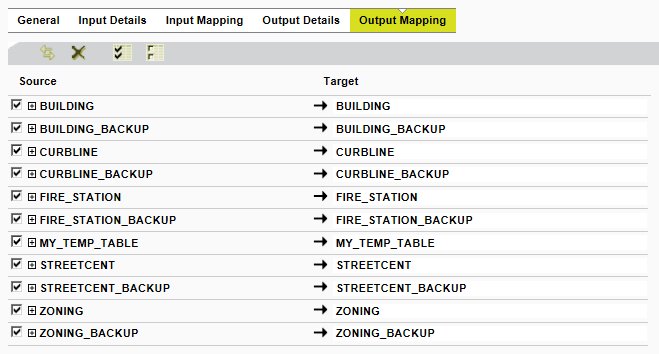
Output Mapping
The Source column shows the classes and attributes in 1Integrate.
The Target column maps classes and attributes to tables and columns in the external data source.
Creating Output Mappings
After setting up the output connection details, map the schema in the target data source.
You can override the name and type of each table and column.
Only checked items will be exported from 1Integrate.



